Design Patterns
What are Design Patterns?
Design Patterns are categories of use cases that follow roughly the same structure. For example, one design pattern might be an Lookup Single Record by ID (DP-6).
Some use cases that fit that design pattern might be:
- Purchase Order Lookup: "Show me PO123"
- Incident Lookup: "Any updates on INC456"
- Expense Report Lookup: "What is the status of my expense report #789"
They have similar triggers, slots, actions & guidelines. They just have different information (intents, data, systems, etc.).
How do I use Design Patterns?
Creator Studio is organized around these design patterns. Based on the design pattern that you want to build, you choose a different workspace as your starting point.
Paths Workspace
In the Paths workspace, you build design patterns that are focused on multi-turn conversations. They are able to collect multiple values from users and use "branching" to select the appropriate resource.
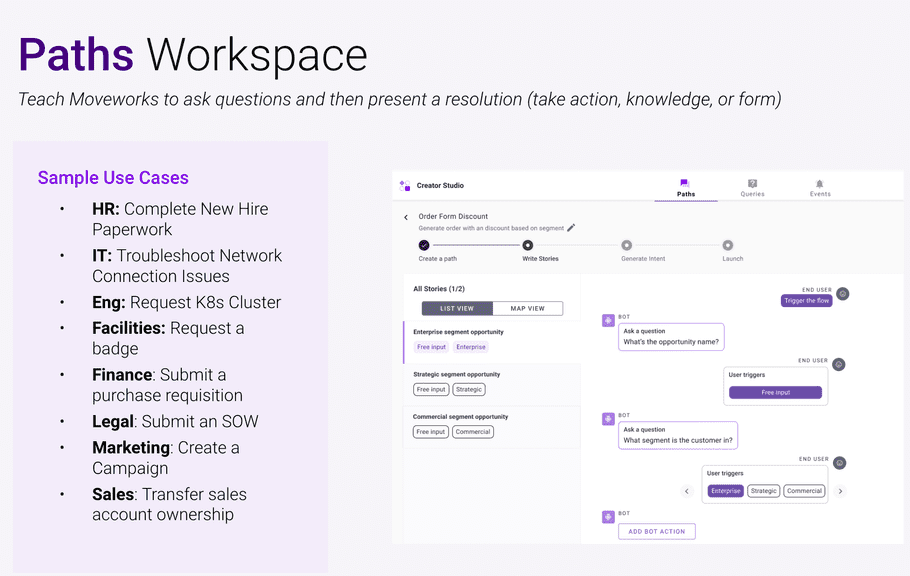
Queries Workspace
In the Queries workspace, you build design patterns that are focused on retrieving structured data from business systems. They are able to extract a single attribute from the user, make an API call, and render the results back to the user.
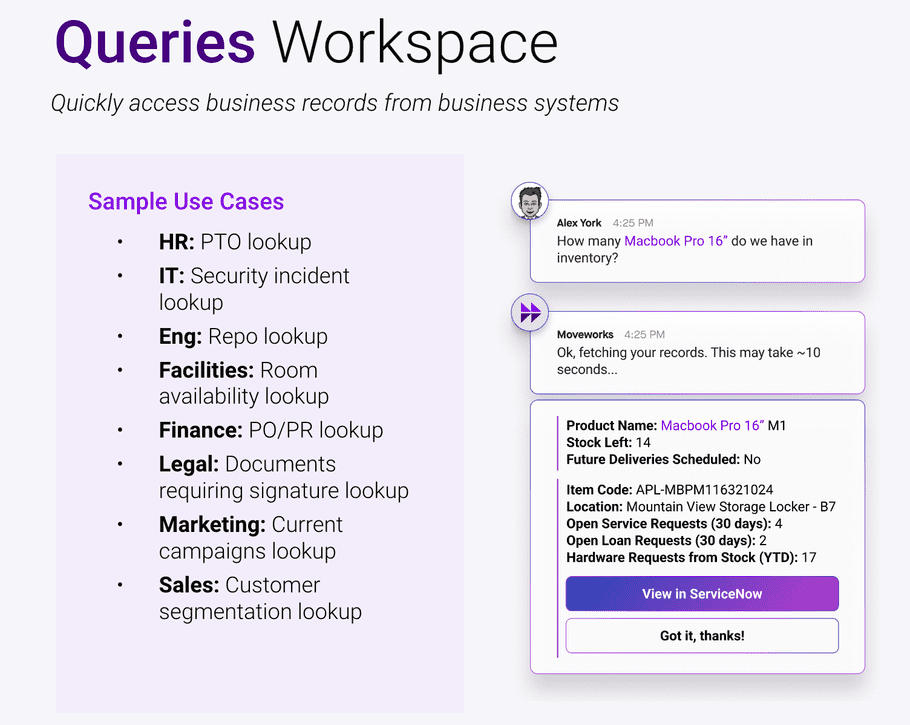
Events Workspace
In the Events workspace, you build design patterns focused on proactive notifications. These can be initiated from our REST API.
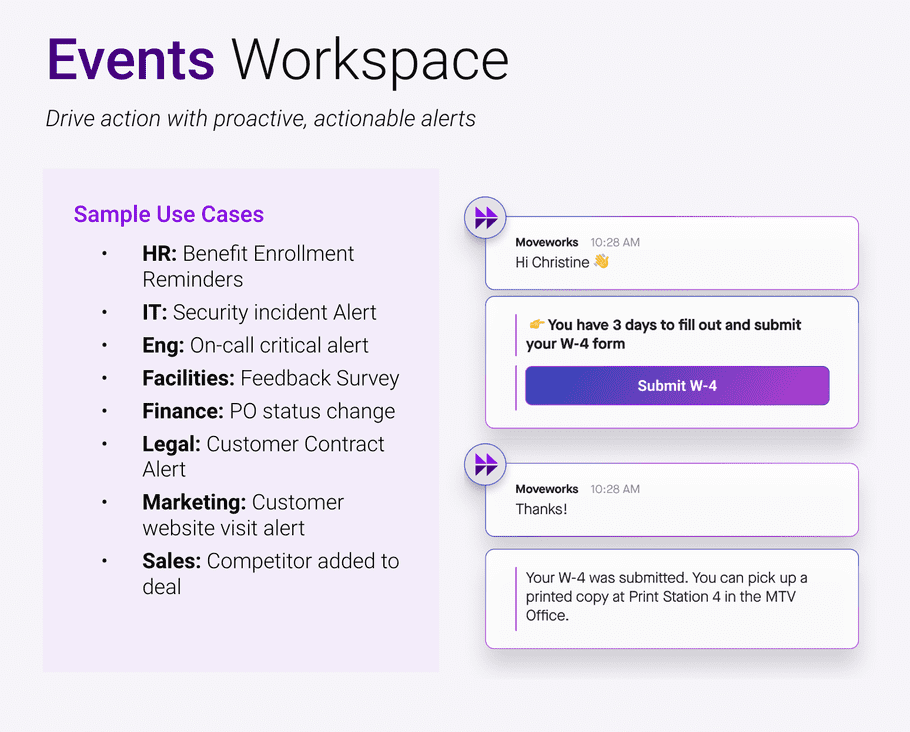
Multi-Workspace
Some design patterns require combining elements of each workspace. Each one is different, but you can review the design patterns below to learn how multi-workspace design patterns work.
Supported Design Patterns
You can explore all our supported design patterns here.
- (Paths) DP-1: Knowledge Selection Path
- (Paths) DP-2: User-Based Action Path
- (Multi-Workspace) DP-3: Action Path with Results
- (Multi-Workspace) DP-4: Lookup with Followup Action
- (Queries) DP-5: Lookup Single Personal Record
- (Queries) DP-6: Lookup Single Record by ID / Keyword
- (Queries) DP-7: Lookup Single Record by Name
- (Queries) DP-8: Filter Records by Name
- (Events) DP-9: Informational Updates
- (Events) DP-10: Actionable Updates
- (Queries) DP-15: Lookup Multiple Personal Records
- (Paths) DP-20: ID-Based Action Path
- (Paths) DP-24: Actions with Dates
- (Multi-Workspace) DP-26: Event-Triggered Paths
- (Queries) DP-28: Filter Records by ID / Keyword
- (Paths) DP-44: Resource Selection Path
Future Design Patterns 🚧
These design patterns are under future considerations. Find out how you can build them today.
- (Paths) DP-23: Handoff Path with Actions
Feeling Stuck?
Feel free to request help with Conversation Design with our experts. We'll help you identify the right design patterns for your use cases.