Logs
How to Access Real-Time HTTP Logs Logs?
- Log into Creator Studio through your "Moveworks" Single Sign-On Application or
https://my.moveworks.com. - Click on the app switcher menu on the top right corner of the screen
- Click on "Logs" under the "Insight" section.
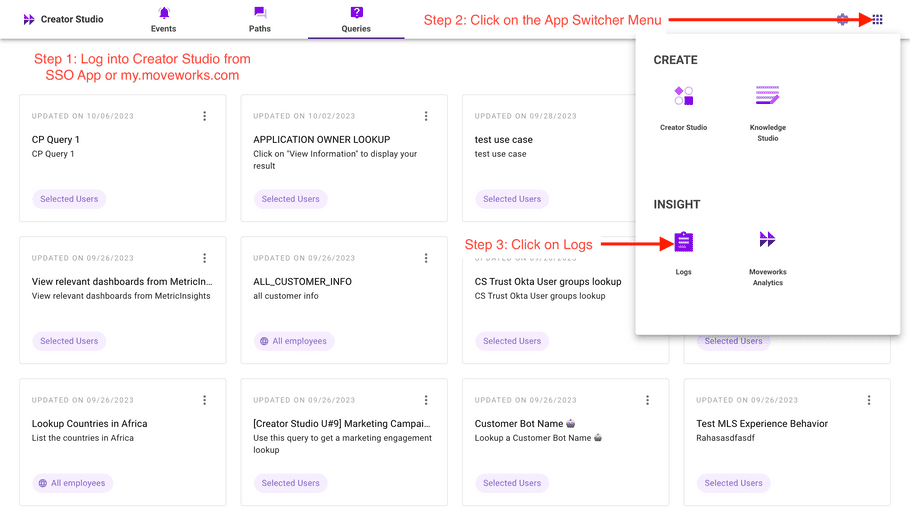
What is Logged by Moveworks
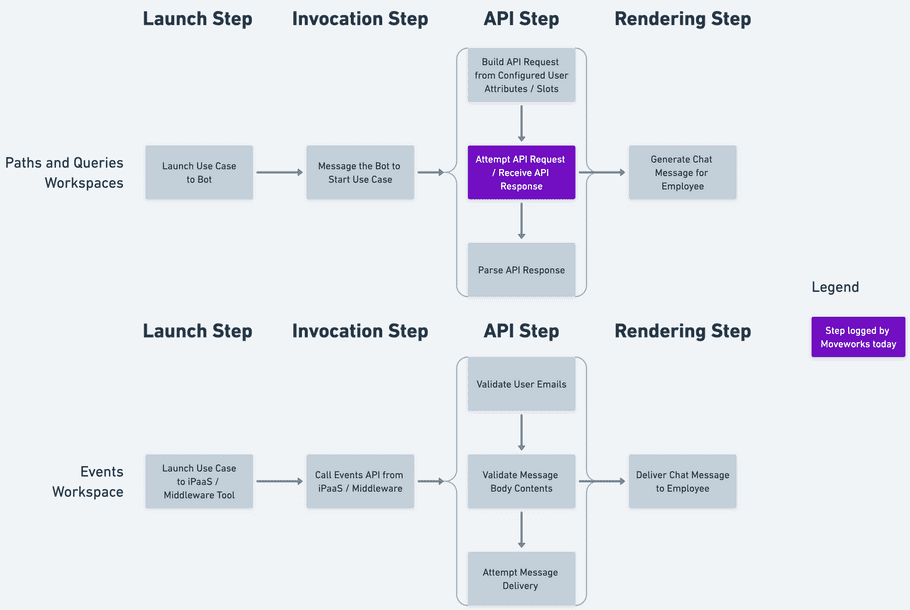 During limited preview, Moveworks will log:
During limited preview, Moveworks will log:- API Requests attempted for Paths and Queries workspaces (url path, headers, query params, body)
- API Responses received for Paths and Queries workspaces (http status code, body)
Moveworks does not currently log
- API Response headers
- Errors from Creator Studio web portal (e.g. internal errors)
- Events workspace logs
Access Control
During limited preview, any user with access to the Creator Studio will be able to view Developer Logs. There are no access control for developer logs today. Any individual with access to the Creator Studio will have the ability to view real-time logs of API requests and responses attempted by Moveworks (with information redacted as outlined below). It is imperative that this access is used responsibly and in compliance with your organization's policies.
API Request Details
API Requests will show
- URL Path
- Headers
- Query Parameters
API Requests will not show
- HTTP Status Code
- API Request Body (partially redacted)
- API Response Headers
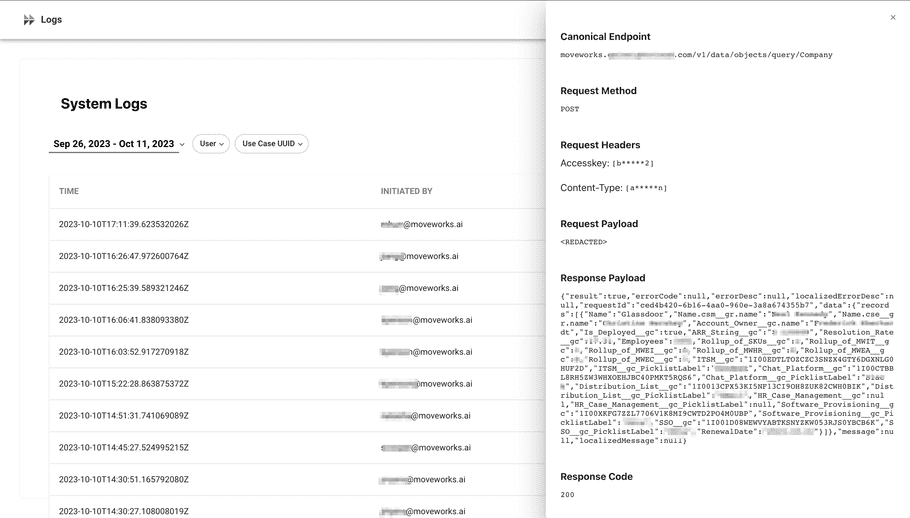
API Response Details
API Responses will show
- Full API Response (without redaction)
API Responses will not show
- API Response Headers
Moveworks logs will provide the full HTTP API response back to the employee. Please note that it is not Moveworks’ responsibility to identify any tokens or credentials returned in the API response, which are beyond the scope of our data masking library. The viewers of these logs are encouraged to handle this information with utmost care and to ensure that any credentials are not shared or misused improperly.
Data Redaction Overview
For details, please view our Security Docs
Moveworks utilizes a data masking library to partially mask PIIs such as name, email, phone number, and more. We substitute personally identifiable information (PII) from Moveworks Application Logs with a placeholder, so that the logs cannot directly identify an individual. We leave the first and last character of sensitive information intact, and substitute the inner contents with a fixed number of***** characters.
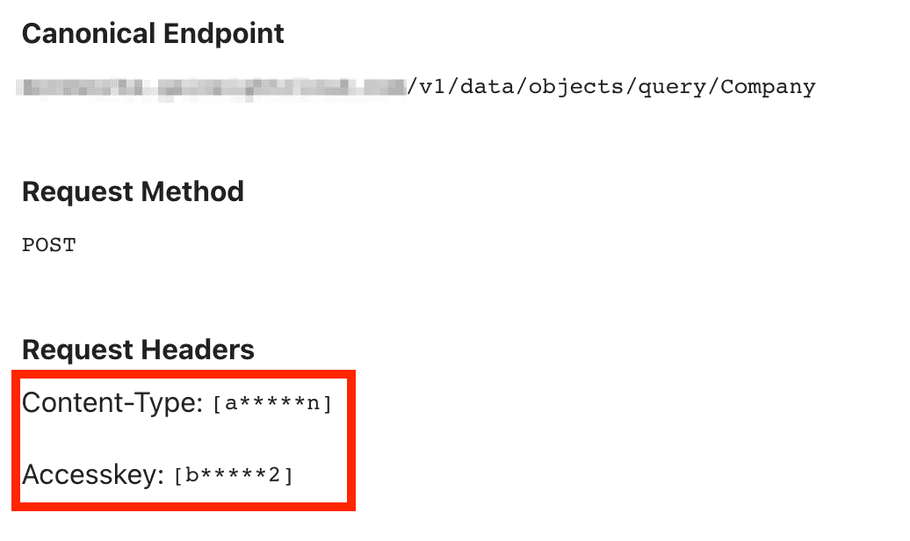
Data Retention Time Period
By default, your system logs are retained for a period of two weeks. You can still view aggregate statistics about successful and unsuccessful system events by visiting Creator Studio analytics at https://my.moveworks.com/moveworks_analytics/studio_analytics/home.