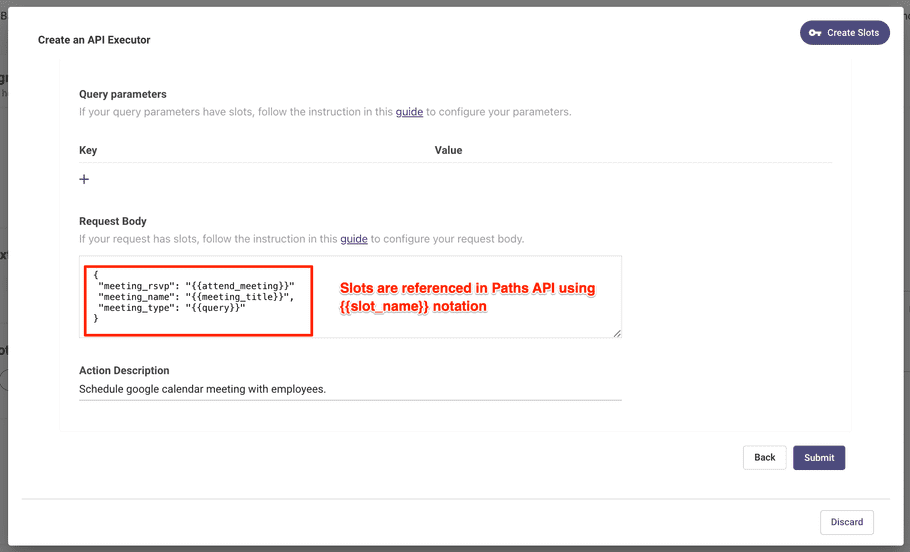Entity Resolution
Moveworks supports 2 ways to do entity resolution:
- Entity resolution via Entity Catalog
- Resolve slots using Query Resolvers
Entity Catalog
What a user says may not match what your API expects. To ensure multiple user inputs can match to a specific API input, you can define slot aliases.
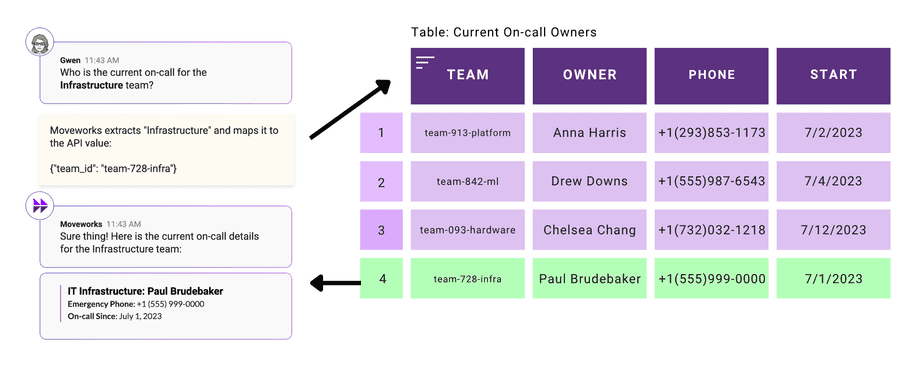
We currently have an internal process to help you match-up these values so your plugin will be more robust in production.
Please provide your Moveworks Customer Success team a spreadsheet containing the following columns:
- Name of Plugin
- API Value (the value you want provided to your API)
- Comma-separated list of aliases
Processing Time Required
This process may take up to 1 week to support & should not be updated frequently. Please share your spreadsheets well in-advance of your launch.
Please contact support if you need further help with slot extraction queries.
Query Resolvers
Limited Preview Feature
👉 This feature is currently in Limited Preview. You can read more in our Community Roadmap Post for the latest.
Prerequisites
- If you are unfamiliar with creating an Query, we recommend you start with our Query quickstart guide
- If you are unfamiliar with creating a Path, we recommend you start with our Paths quickstart guide
Setup Instructions
Step 1 - Follow-up Action
First add a follow-up action to your Query. Select the typeAsk clarifying questions and execute a solution & give it a name.
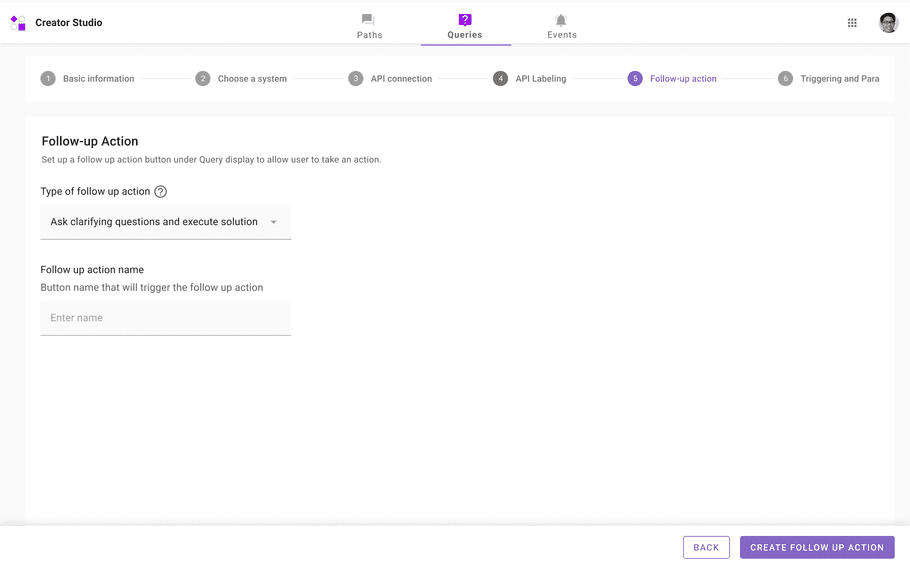
Do not enter placeholder values (test, demo, etc.)
This action name will show as a button on your Query.
Design Conversation step will be added to the setup wizard. Step 2 - Design Conversation
👉 This is configured the same as in Paths Workspace!
- See our Slot Types to see how to collect user responses
- See our API Actions to see how to use user responses in your API calls
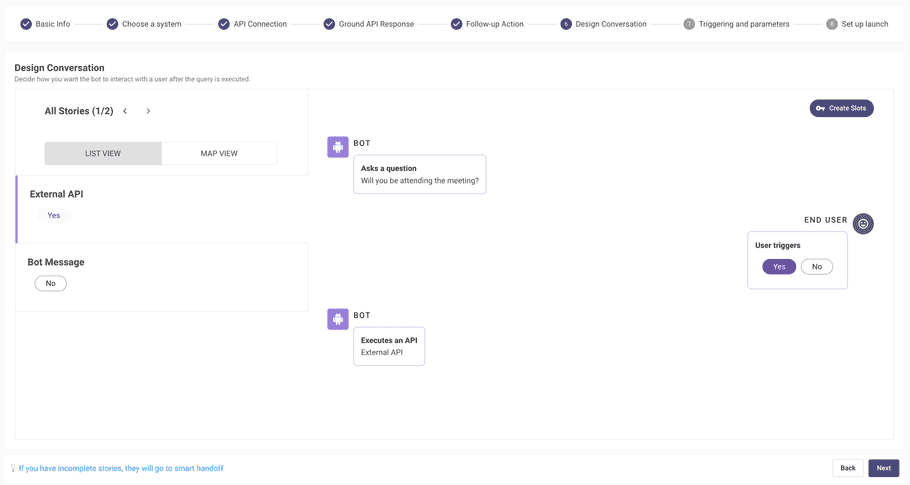
Passing Data from your Query to your path
Shortcut Paths questions by passing data from your Query into the External API you're configuring in your Path.
Step 1 - Navigate to Create Slots
Create Slots can be seen in the top right corner when designing a Path or configuring an External API.
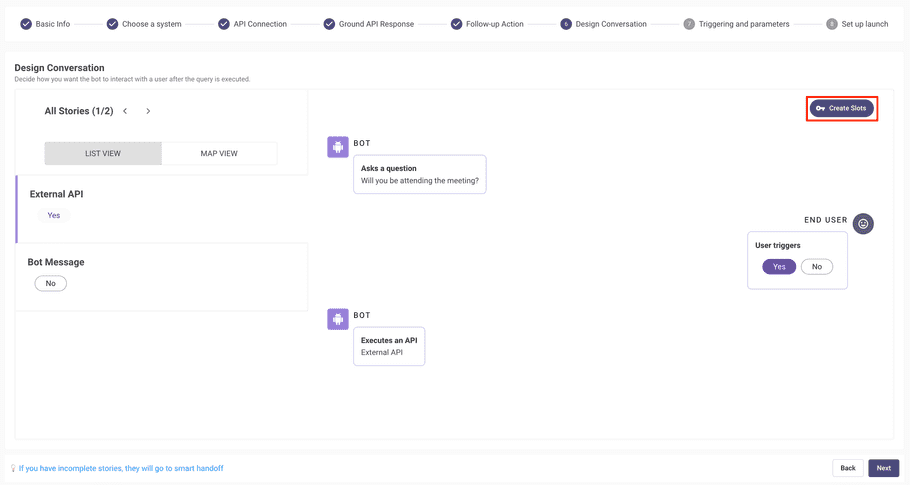
Step 2 - View existing Slots
It default shows your "Path followup action" & "Query slot extraction" slots (if you configured a keyword).
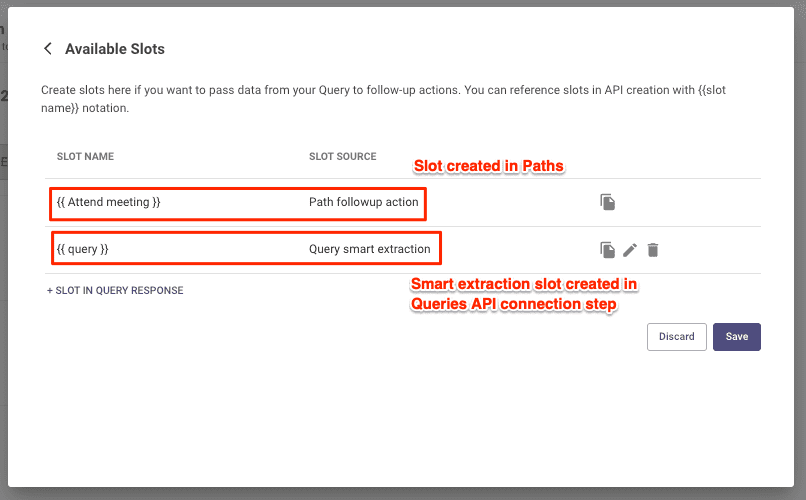 Now click
Now click + SLOT IN QUERY RESPONSE to create a new slot.Step 3 - Create new Slots
Here you can create a slot from your Queries API response that can be used in your Paths API call. Provide the following values:
- Slot Name: Provide a name you'll use to reference the slot from Paths API config.
- Reference: Provide the dot-walk to field relative to root element from queries response.
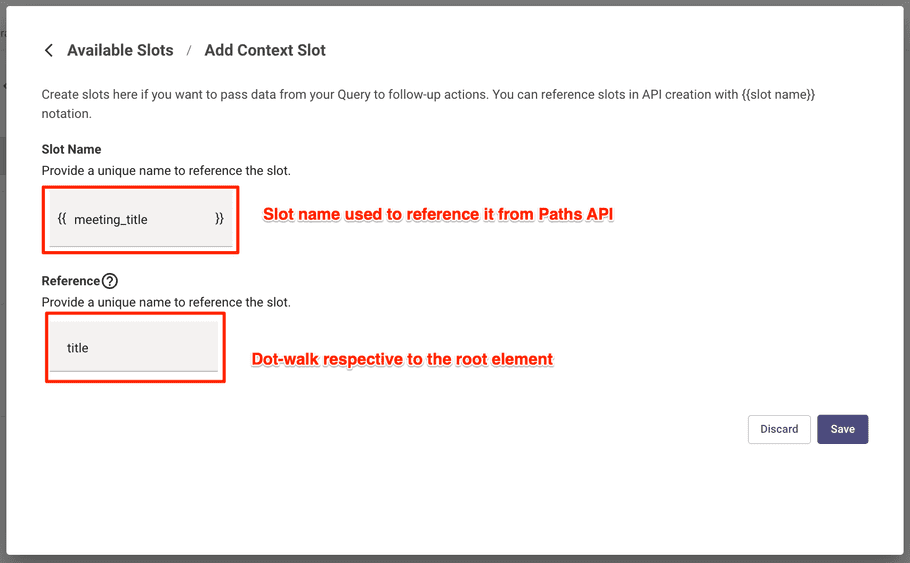 Now click
Now click Save.Example of how query slots are used in a Paths External API:
Use the reference notation: "slot_name"
End User Experience
Important Characteristics:
- Paths that are connected to Queries cannot be triggered by user utterances
- After user selects a record, the Path
Example:
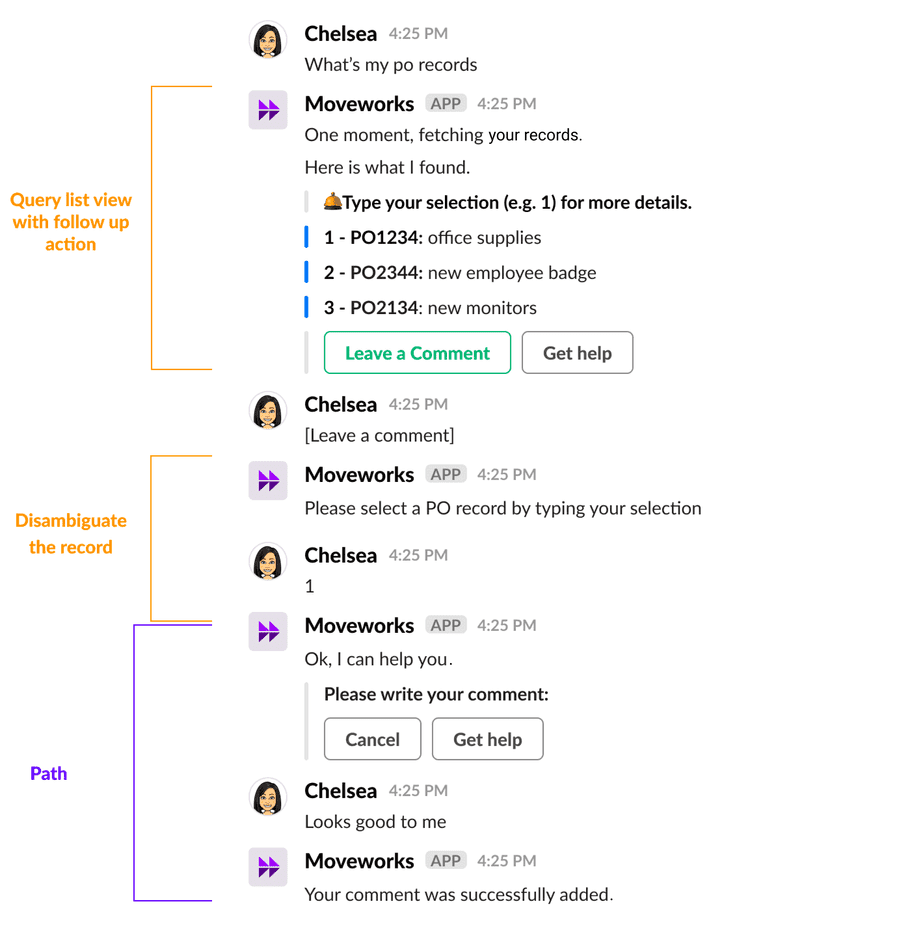
All Query-triggered Paths are 1:1 to the original Query
- You can't select an existing Query-triggered Path to tie to a Query
- You can't attach multiple Queries to the same Path
- You can't attach multiple Paths to the same Query