Event Triggers
Event triggers allow sending messages or starting plugins proactively with our Events API.
Do not pass arbitrary HTML to the API
The message must follow our markup reference. You can draft an API-ready message using our message tester
You can get started by creating an event ID following the instructions below.
Creating an Event Trigger
-
Head over to the
Events
tab in the Events workspace and click
Create
:
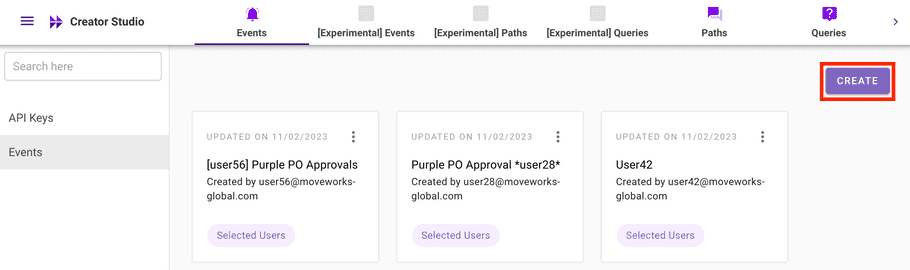
-
You will be asked to
name
your Event and provide a
launch option
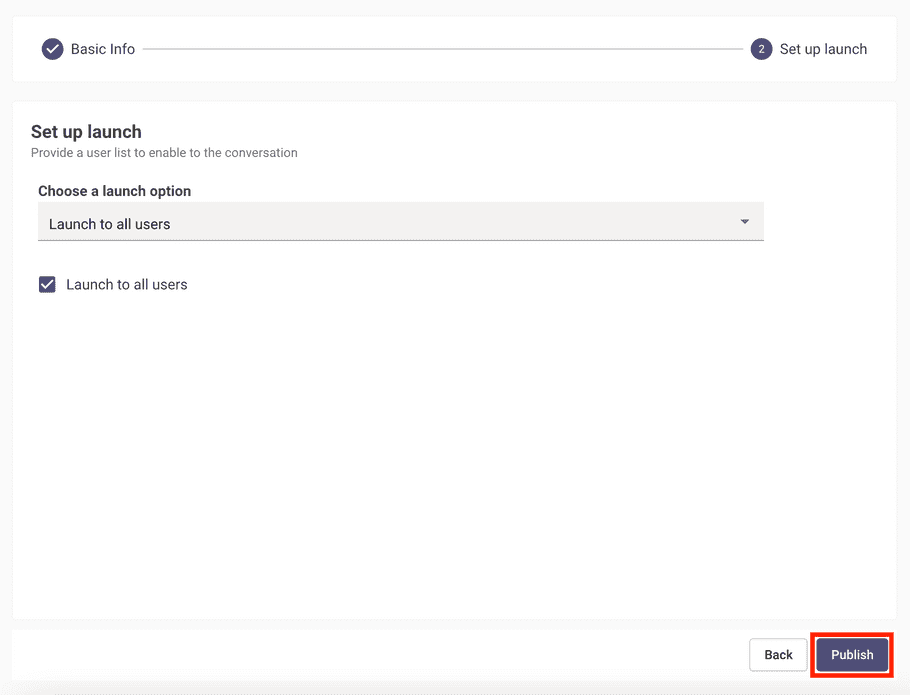
- After clicking Publish , you will be redirect to Events homepage.
If you click on your freshly created event, you will now see an Event ID that you will use in the Events API Request.
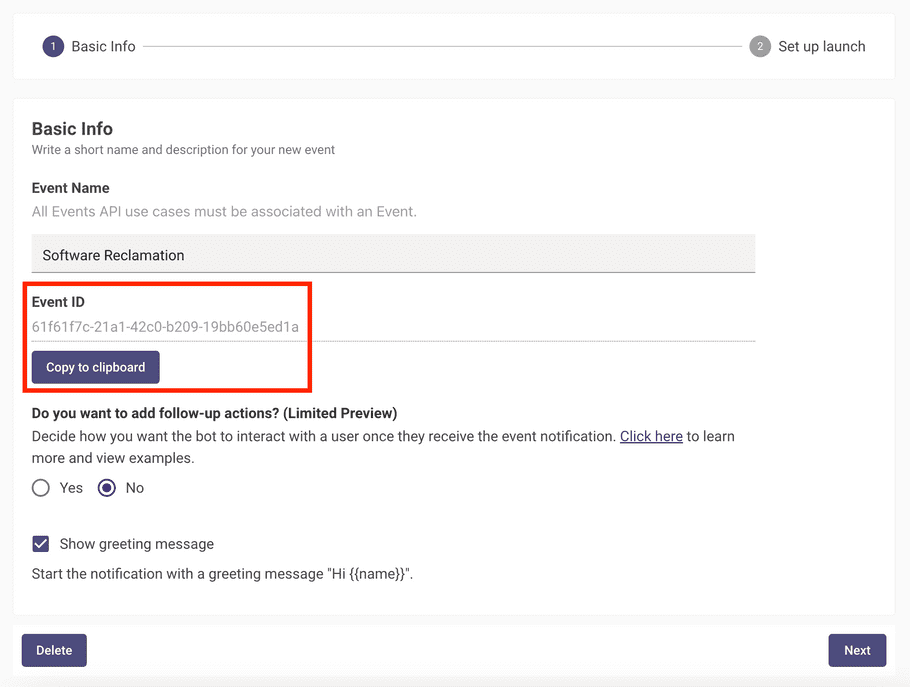
Additional Configurations
Once you have created your Event, you can additionally review:
- Authentication : Setup authentication to invoke your Events API.
- Greeting messages : Enable / disable greeting messages.
- Connect Plugins to your Event : Add followup plugins to your Events.
- Rate limiting : Review / request to modify Events API rate limits.