Assistant vs Classic
Creator Studio experiences are significantly upgraded in Assistant compared to Classic (legacy). View differences for each workspace:
Paths
Assistant's generative framework brings reasoning to your Paths use cases. Your use cases receive the following benefits:
- Implicit slot detection
Classic
Classic bot needs to ask each question explicitly.
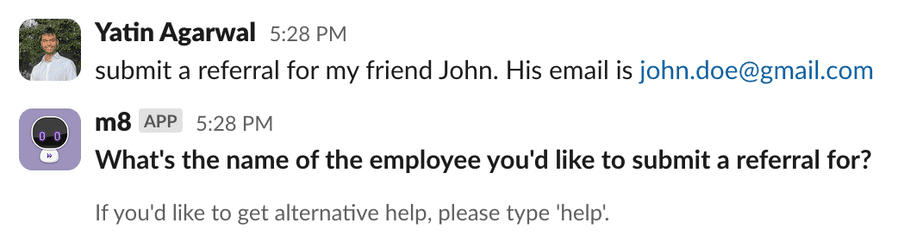
Assistant
Assistant auto can detect slots from previous utterances & ask explicitly when needed.
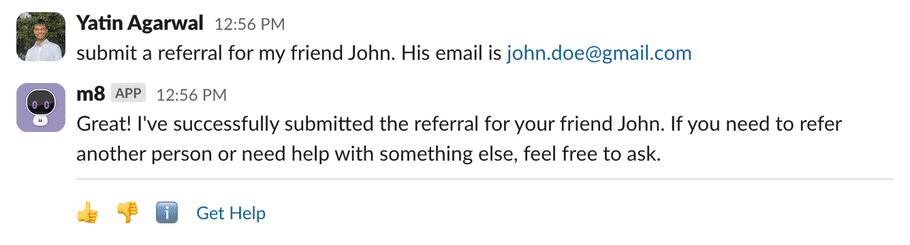
- Handle multiple actions
Classic
Classic bot presents multiple actions, user can only pick 1 at a time.
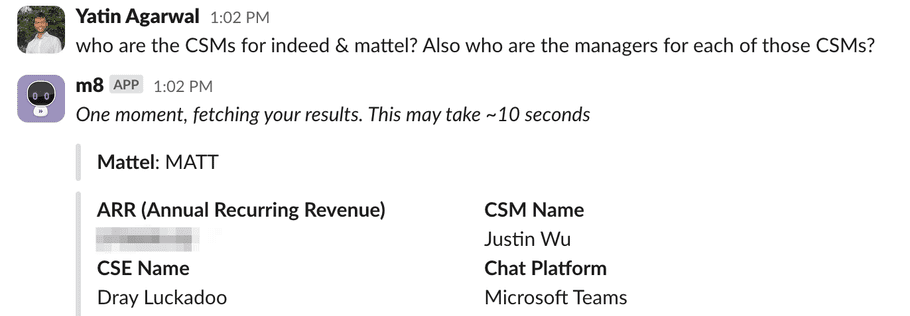
Assistant
Assistant can conduct multiple logical actions at once.
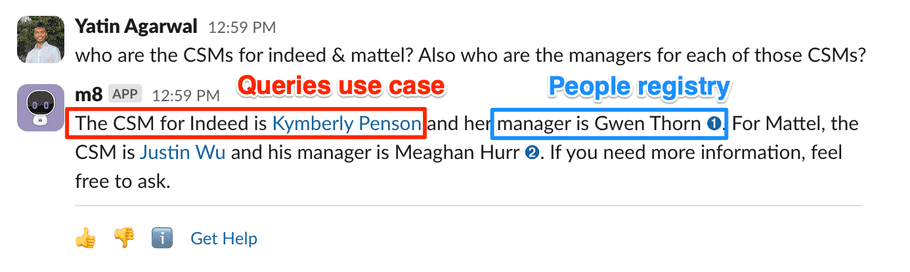
- Easy context switching
Classic
Classic bot requires stepping outside the use case to switch context.
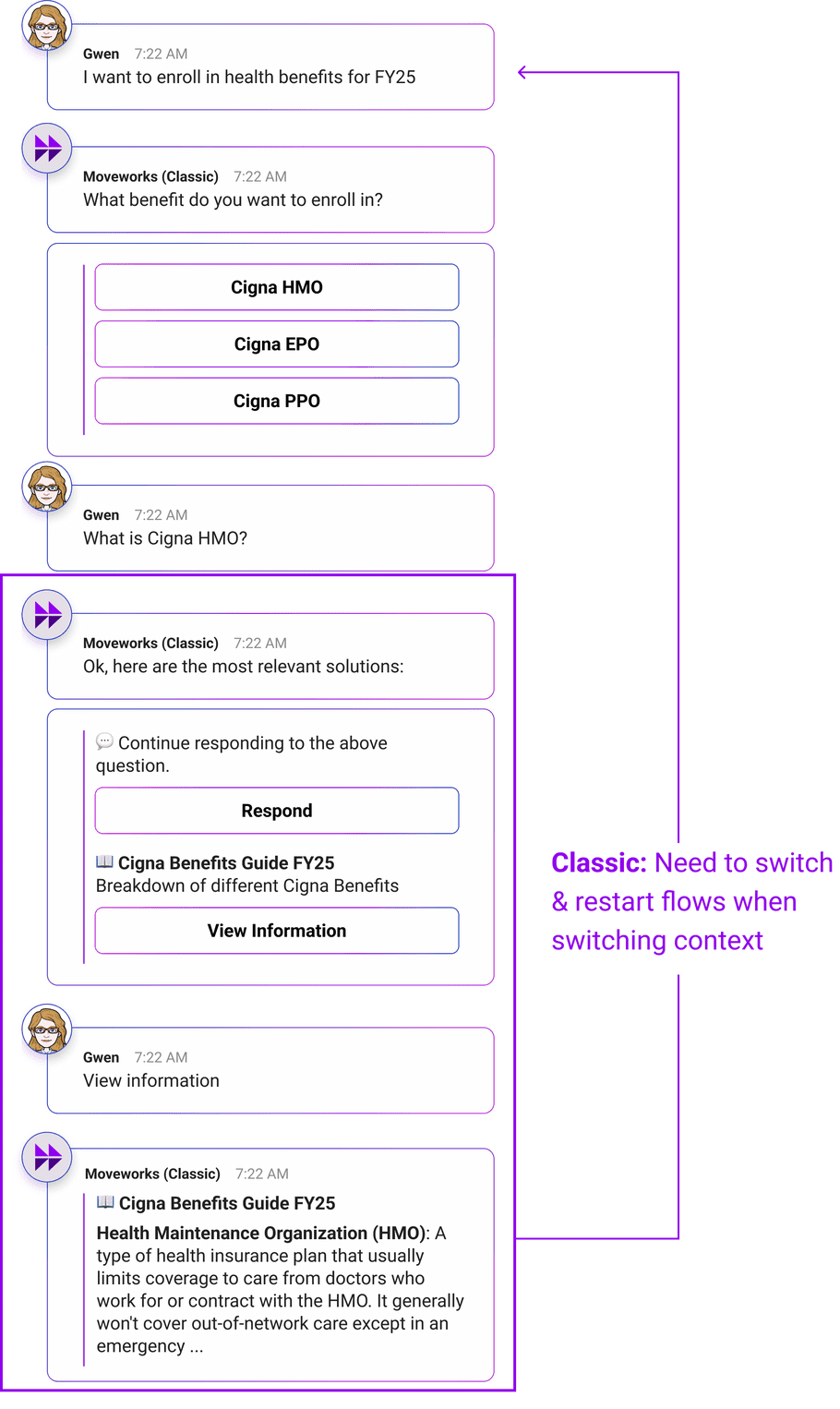
Assistant
Assistant allows context switching between use cases & native skills. Users can pick up where they left of.
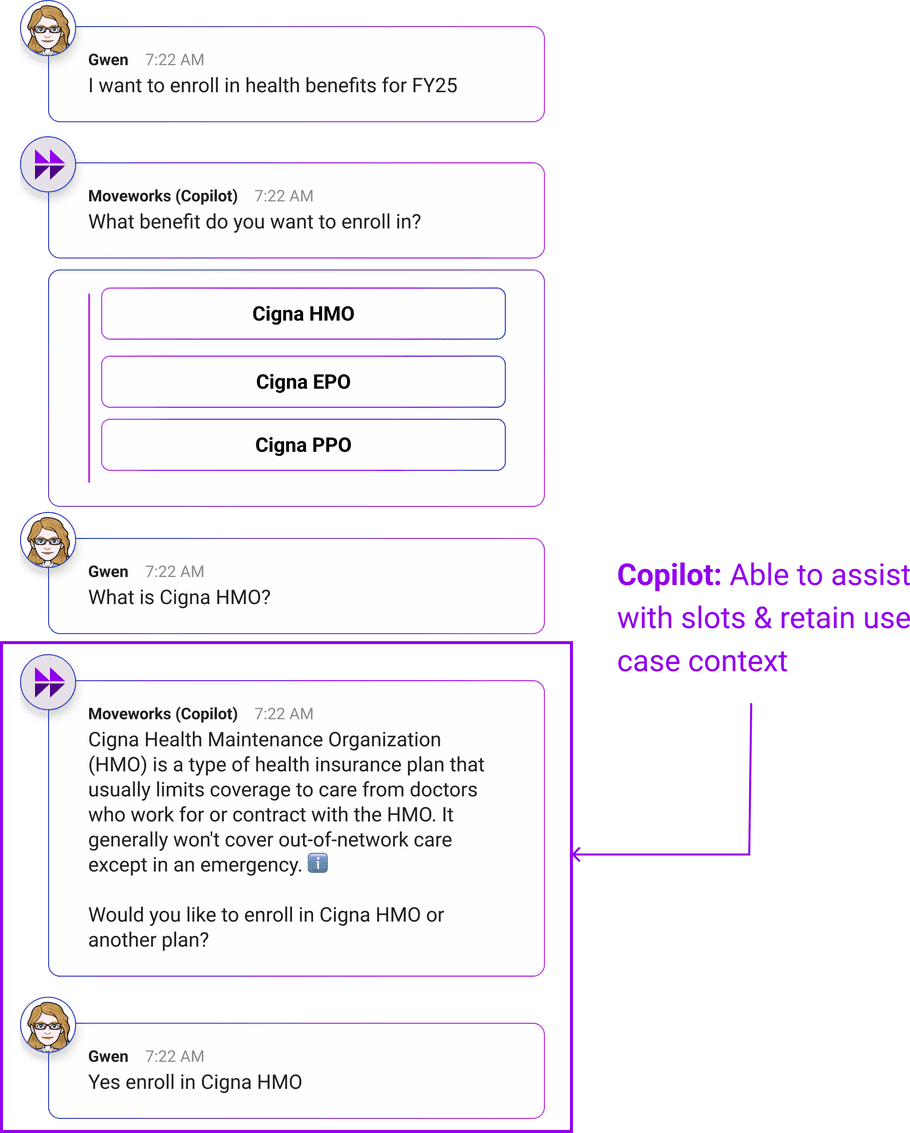
- Improved dialogs
Classic
Classic bot solely relies on the use case configuration to generate dialogs.
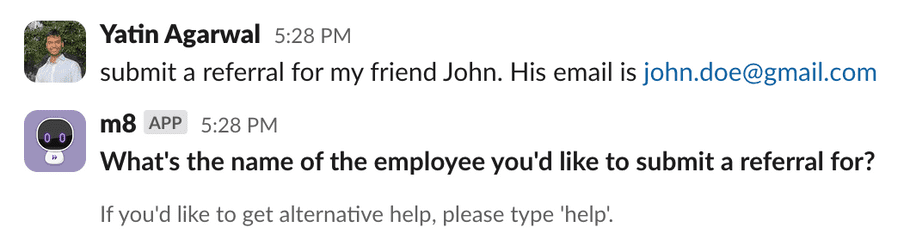
Assistant
Assistant generates dialogs on-the-fly. It uses in-chat context & knowledge of your organization to be more specific.
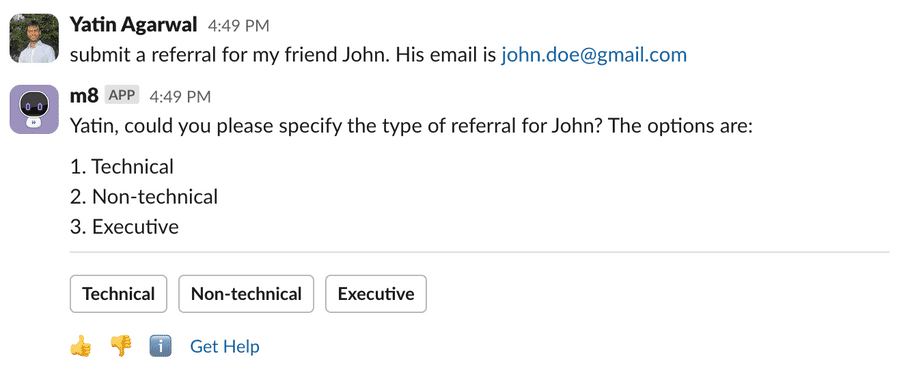
- Conversation reversibility
Classic
Once you answer a question, you need to restart the flow to modify it.
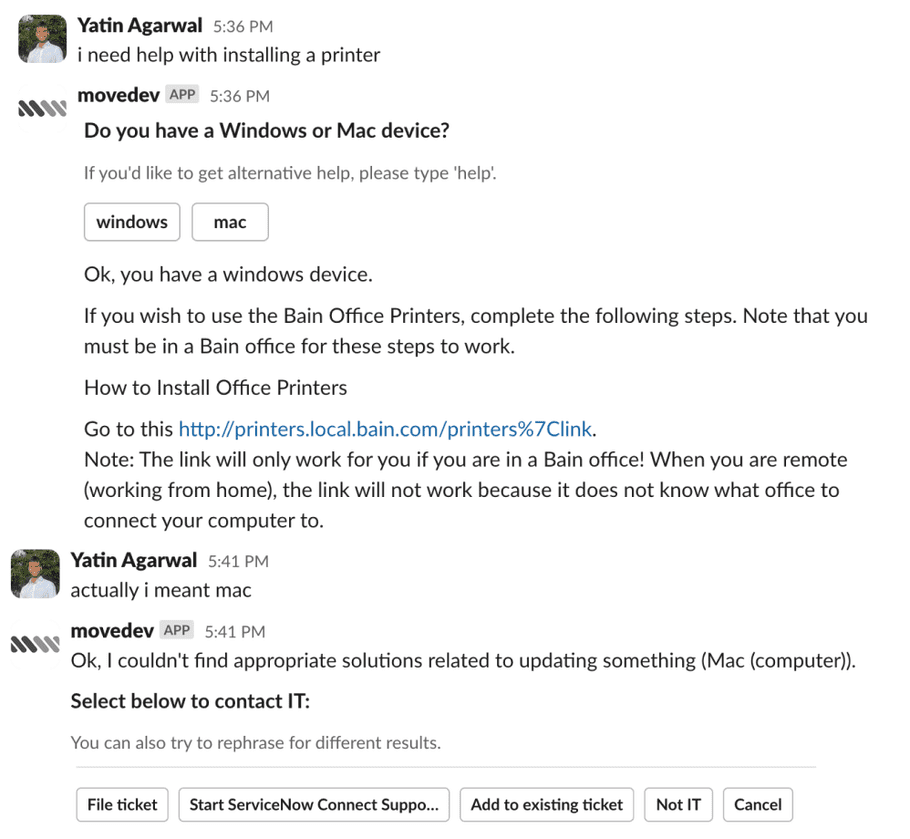
Assistant
Assistant allows switching responses to previous questions.
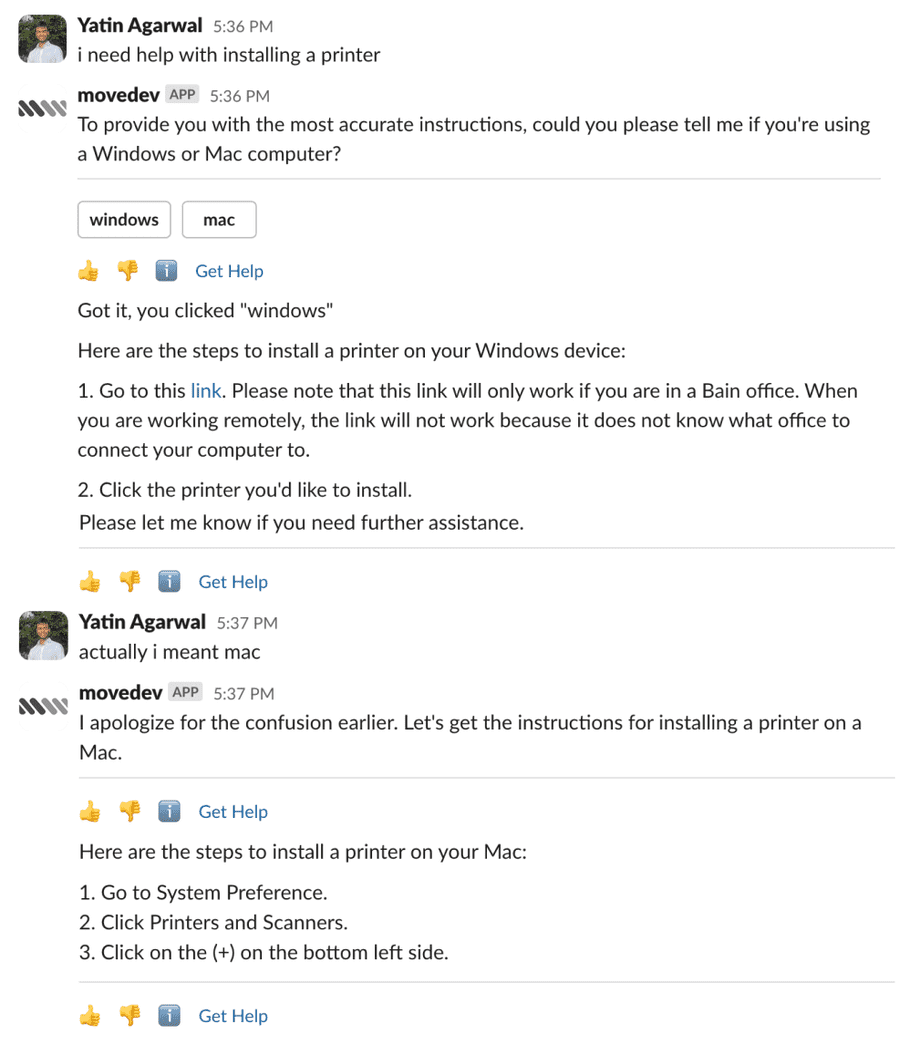
Queries
- Better Query filtering
Classic
Classic bot always presents the entire Query response verbatim.
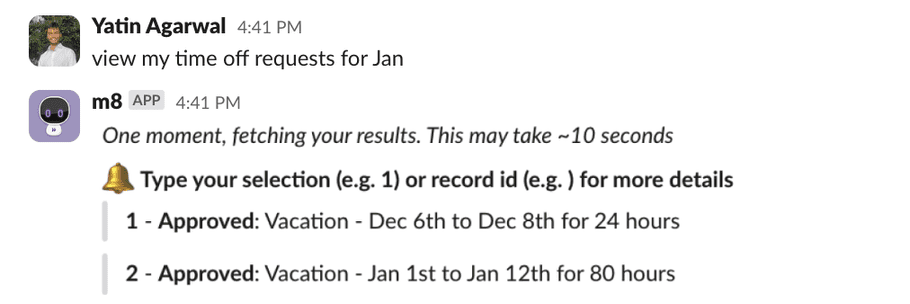
Assistant
Assistant is able to apply basic filters to the Query response on-the-fly.
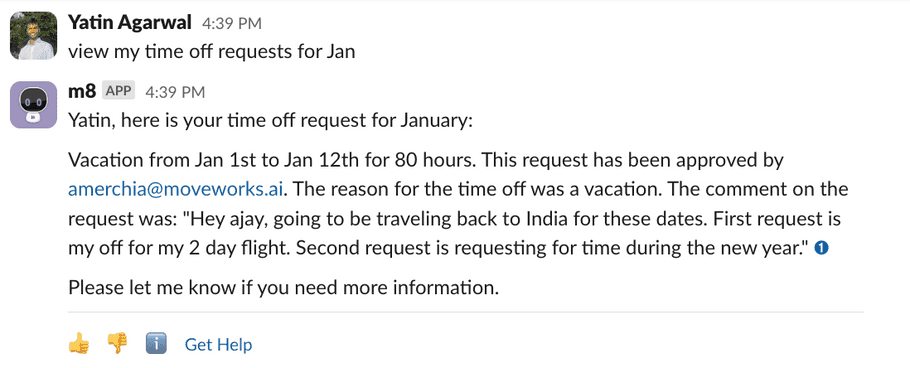
- Better Query summarization
Classic
Classic bot always presents the entire Query response.
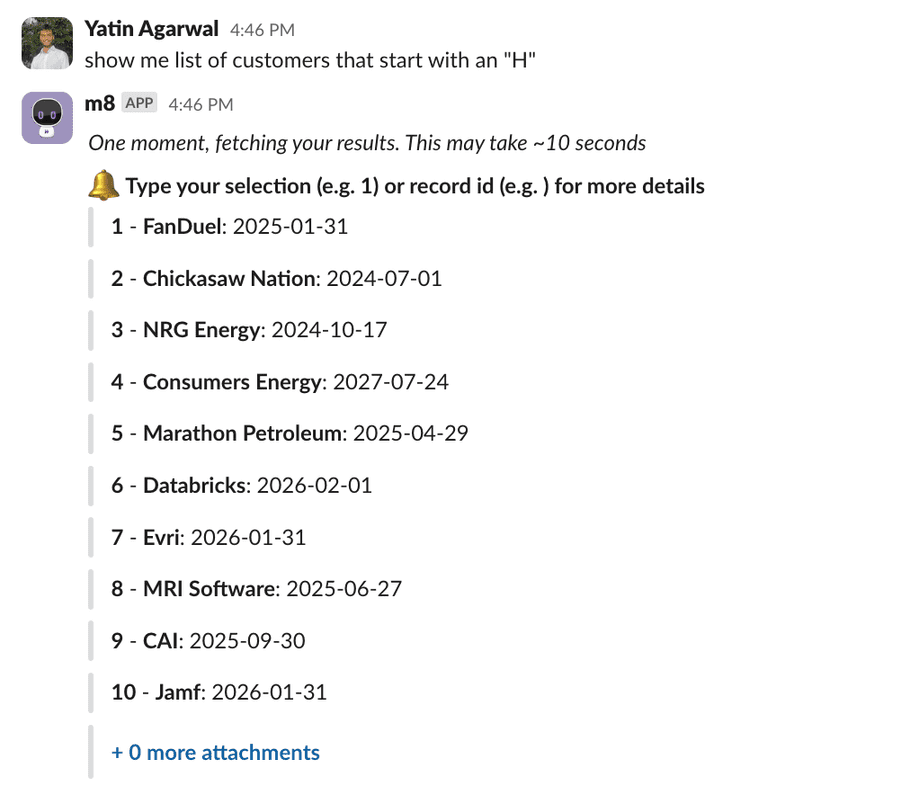
Assistant
Assistant summarizes the relevant sections of a Query.
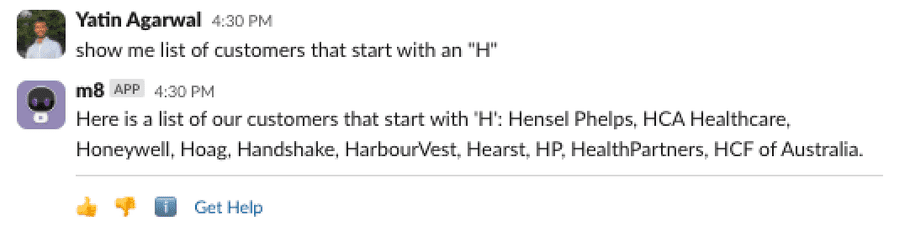
Assistant Implications
As you move to a more conversational, generative AI experience, you'll need to prepare for how plugins will behave differently:
- Plugin design: Assistant reasons using the names, descriptions & configuration of your plugin. This means high-quality & unique names for your plugin, slots, actions are important. Please review the best practices guide for building with Assistant.
- Limited context window: LLMs are subject to context window limitations, the maximum query response size that our platform can support is 8k tokens. For reference, 1 token = 4 characters, so for APIs, that’s typically going to be ~32k bytes (or 32kB) with ± 5% accuracy. If your query response exceeds 8k tokens, it will not work in Assistant.
Adaptive Responses
Sometimes the bot is confident a single plugin (Query, Article, Path, Form, etc.) will solve a problem. But often, questions have complex answers where multiple plugins may be relevant.
In such situations, Adaptive Response presents multiple relevant plugins to unclear employee requests. That way employees can select the most relevant plugin.Assistant
Assistant default tries to clarify intent & find the most relevant plugin.
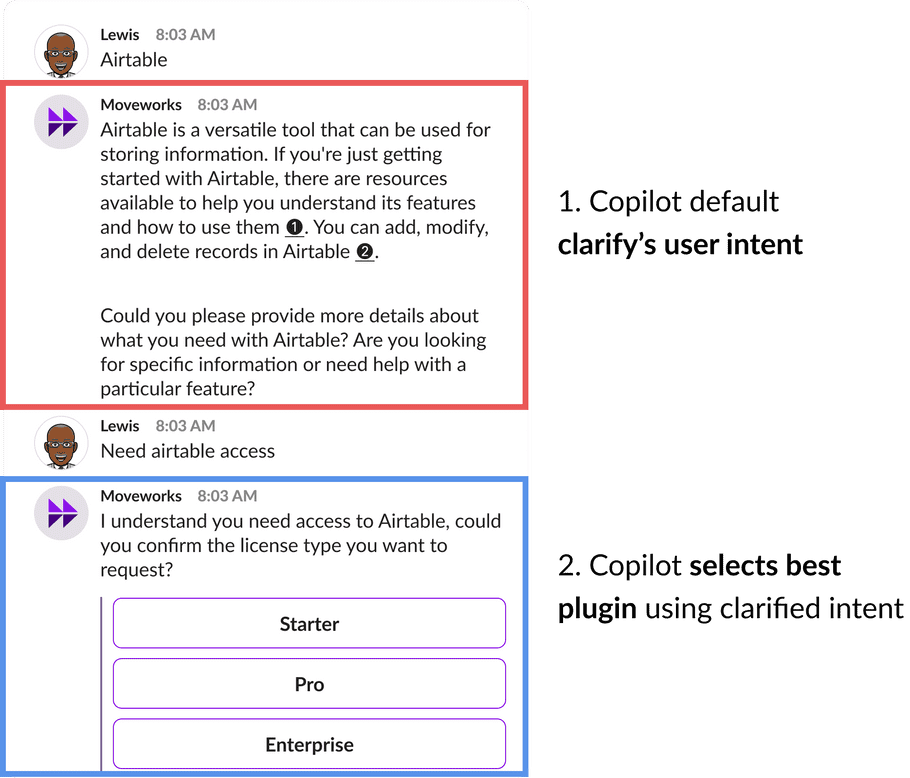
Classic
Classic shows list of relevant plugins for user to pick from.
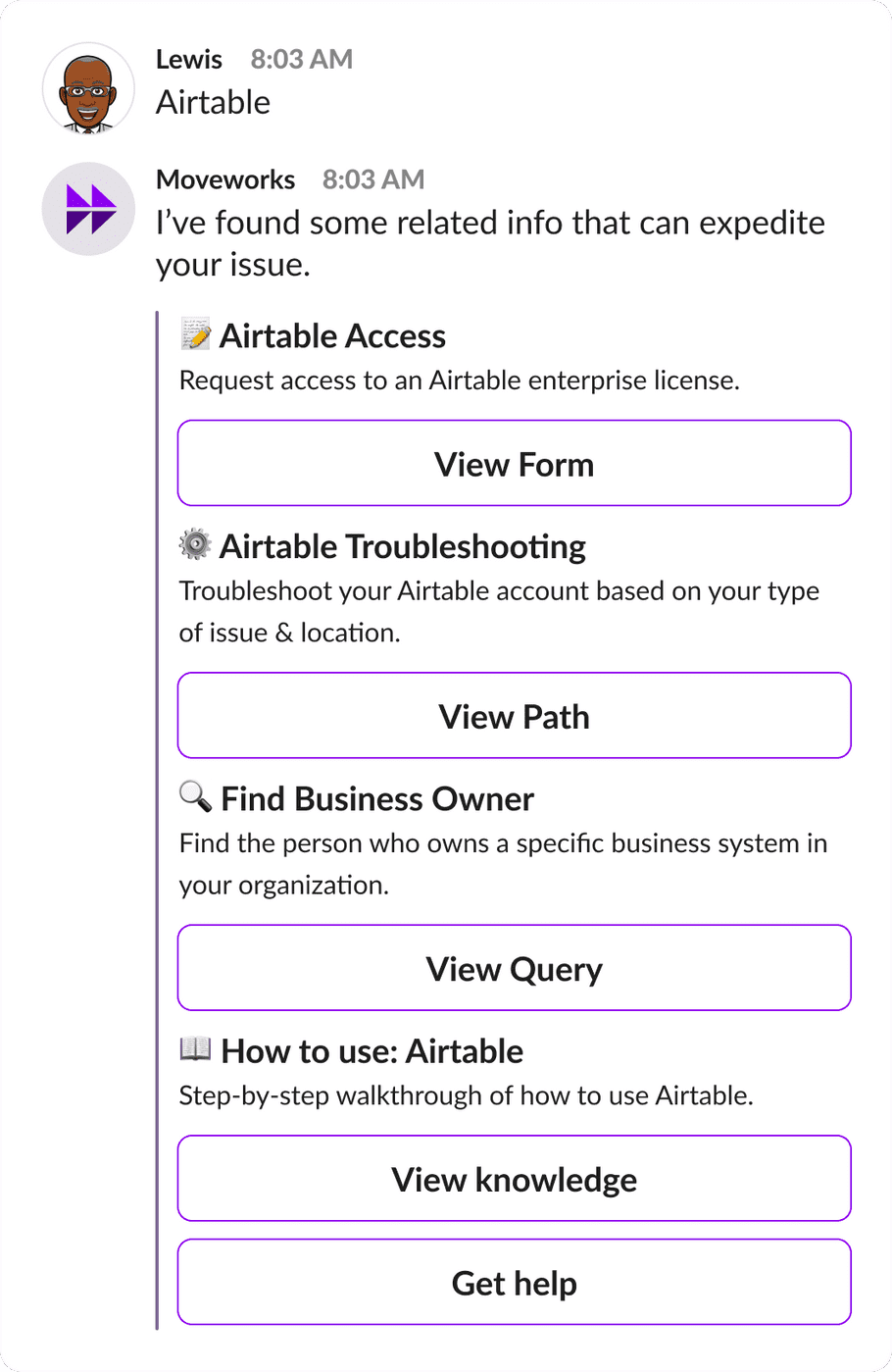
This experience is only available for Classic.
However, Assistant is able to disambiguate plugins by default. If you would like to further improve this disambiguation experience for certain plugins, contact your Customer Service team for ideas.