REST API Errors
Here, you can find troubleshooting instructions for all errors that happen when sending requests to our REST API.
Issue: Unauthorized error - "Token validation failed"
Possible Cause: Wrong Base URL
To fix: make sure you are hitting the correct endpoint based on the data center your organization uses.
Most customers will use https://api.moveworks.ai as their base URL.
Possible Cause: Incorrect Token Prefix
To fix: make sure you're including the appropriate prefix for your Authorization headers. For example, if using API key authentication, specify Authorization: Bearer <YOUR_TOKEN_HERE> instead of justAuthorization: <YOUR_TOKEN_HERE>.
Issue: BAD_REQUEST error - "One or more fields have an incorrect data-type"
Possible Cause: the recipients list are not put in an array
To fix: wrap the recipients list in an array
- ie: "email1@moveworks", "email2@moveworks" -> ["email1@moveworks", "email2@moveworks"]
Issue: BAD_REQUEST error - "Parsing of json payload failed : invalid character"
Possible Cause: the emails in the recipients list aren't strings
To fix: cast each email into a string (ie. ["email1@moveworks", "email2@moveworks"])
- ie: [email1@moveworks, email2@moveworks] -> ["email1@moveworks", "email2@moveworks"]
Issue: INVALIDEVENTID error
Possible Cause: The Event ID you are using the Events API call doesn't exist
To fix: Copy and paste directly from Creator Studio to avoid typos.
Issue: INVALIDVALUESIZETOOLONG error
Possible Cause: The recipients list is larger than 500 emails
To fix: Seperate the recipients list over multiple, back-to-back API Requests
Possible Cause: The message is larger than 20000 characters
To fix: Make your message more concise! See our designing for chat guide for more tips!
Issue: 429 error code
Possible Cause: You sent more than 120 requests/min. This is the Events API rate limit
To fix: Ask Support if it's appropriate to increase your rate limit
Issue: End User not receiving message
Possible Cause: Emails in the recipient list are not valid
To fix: Make sure the recipient list contains each user's full, primary work email
Possible Cause: User is not whitelisted in the Launch Management settings for the Event
To fix: Make sure the user not receiving notifications is added to the whitelist. This may require you to switch "Launch to all users"
Issue: Analytics not appearing for specific use case
Possible Cause: Using incorrect Event ID for the use case you are looking to track
To fix: Make sure you have copy and pasted the correct Event ID into the request(s) this message is being sent from.
Issue: Invalid Slot Keys Error
Possible Cause: Slot Key is not defined for Event ID in CREST
If you see this error, it means that the slot key is NOT DEFINED for the Event ID specified in CREST:
{
"error": {
"code": "INVALID_SLOT_KEYS",
"message": "Undefined slot keys: ['property2'] for 013d8484-26e7-454e-9de0-eb4bd70bc0a3; slots must be defined in Creator Studio for the specified Event"
}
}To fix:
-
Find the Event with the specified Event ID, add the slot, and click
save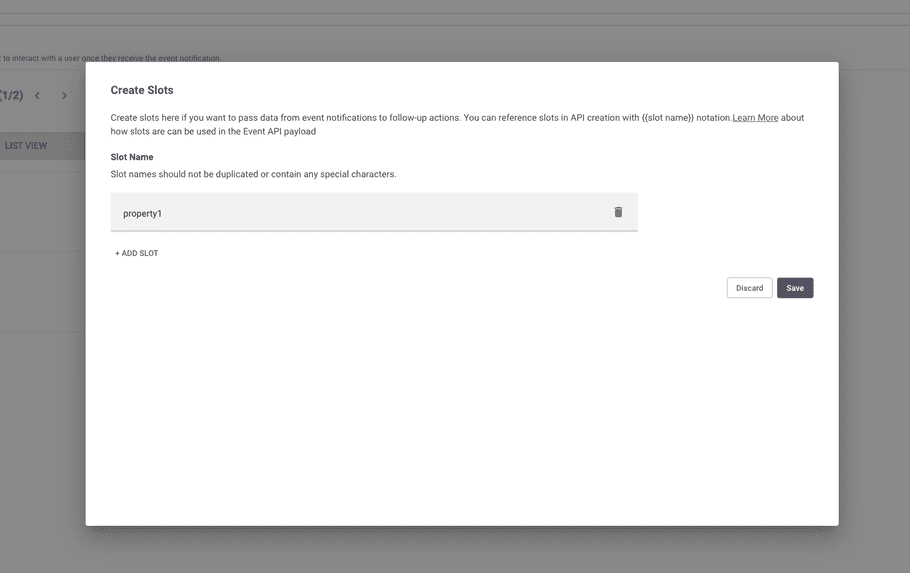
-
Publish the event again
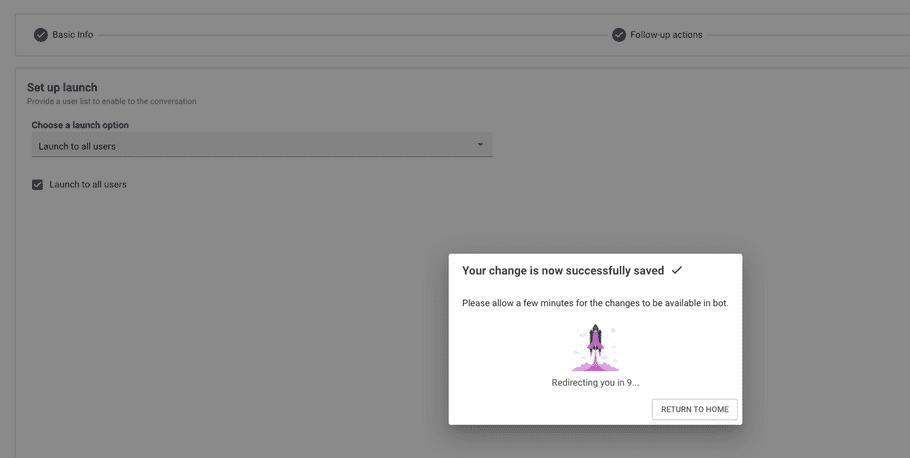
Possible Cause: Slot Key is defined and not used in the request
If you see this error, it means that the slot key is DEFINED for the Event ID specified in CREST but NOT USED in the request:
{
"error": {
"code": "INVALID_SLOT_KEYS",
"message": "Missing slot keys: ['property1'] for 013d8484-26e7-454e-9de0-eb4bd70bc0a3; slots defined for the specified Event must be used in the request"
}
}To fix: Add the specified slot to the “slots” object like so:
{
"message": "We wanted to notify you of a current Kibana Outage. \nOur IT team is looking into it and will follow up when the issue is resolved.",
"recipients": [
"lucas.rollo@moveworks.ai"
],
"context": {
"slots":{"property1": "some_data"}
}
}