OKTA SSO Configuration Guide
Moveworks is now a registered Okta application
Add Moveworks directly from Okta's Integration Catalog.
Follow the new Okta setup instructions here.
Before you start
Make sure you have Super Admin access in your Okta instance.
Okta App Setup Instructions
Go to the screen that lets you create Applications.
Click on Create App Integration
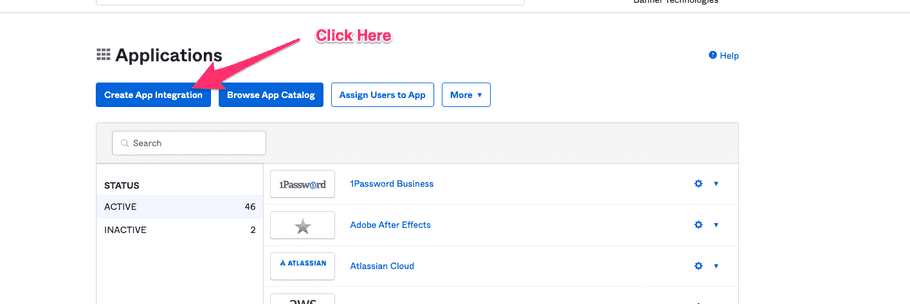
Select OIDC - OpenID Connect in the next screen.
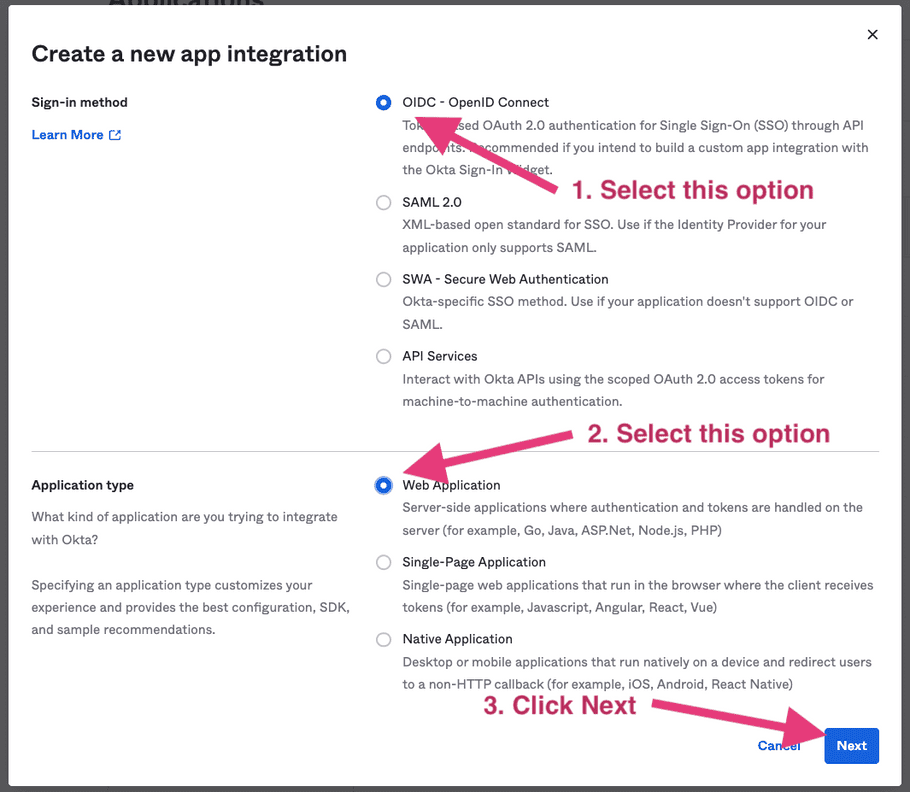
- Specify a name for the application.
-
Configure the application.
-
Use
https://my.moveworks.com/login/sso/oidcas the Sign-in redirect URL . -
Specify
https://my.moveworks.comas the Trusted Origin . - Configure the access as preferred. This gates the bot access from Okta.
-
Use
Select options as shown below.
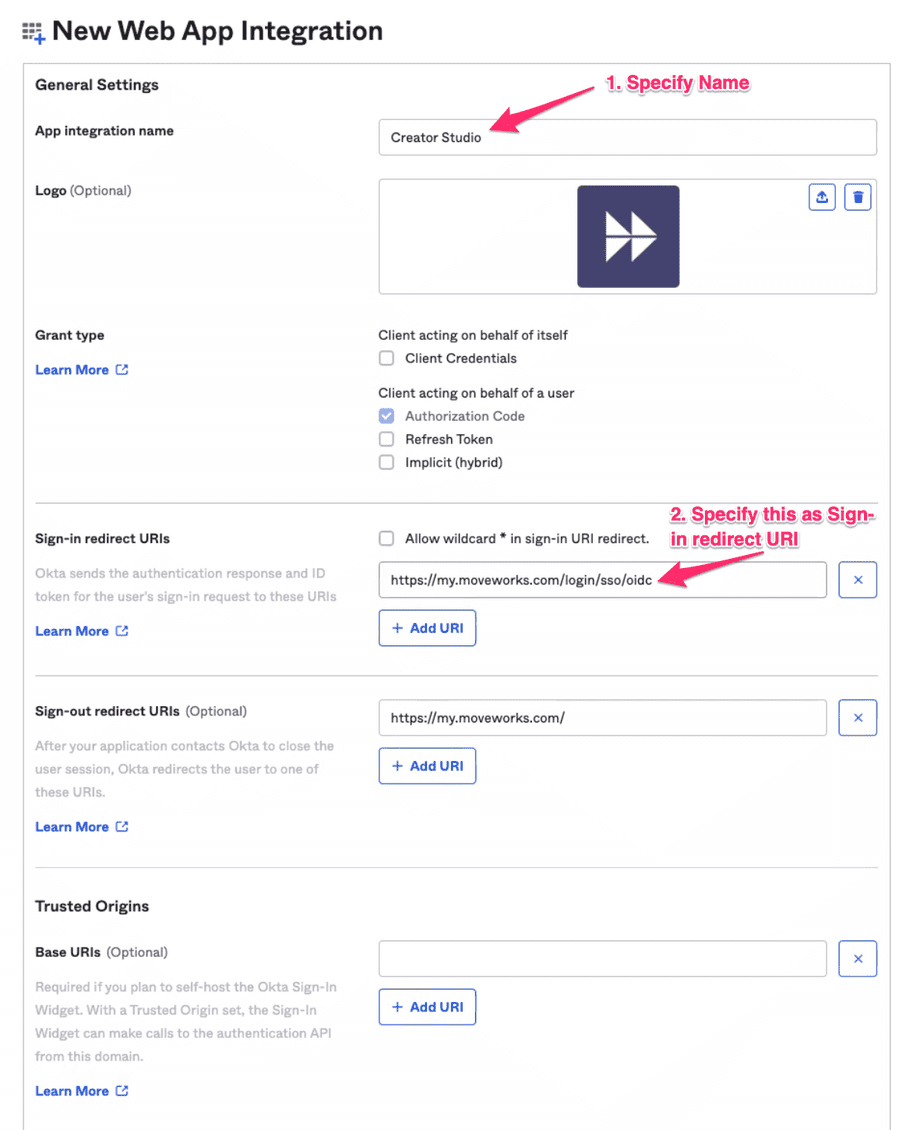
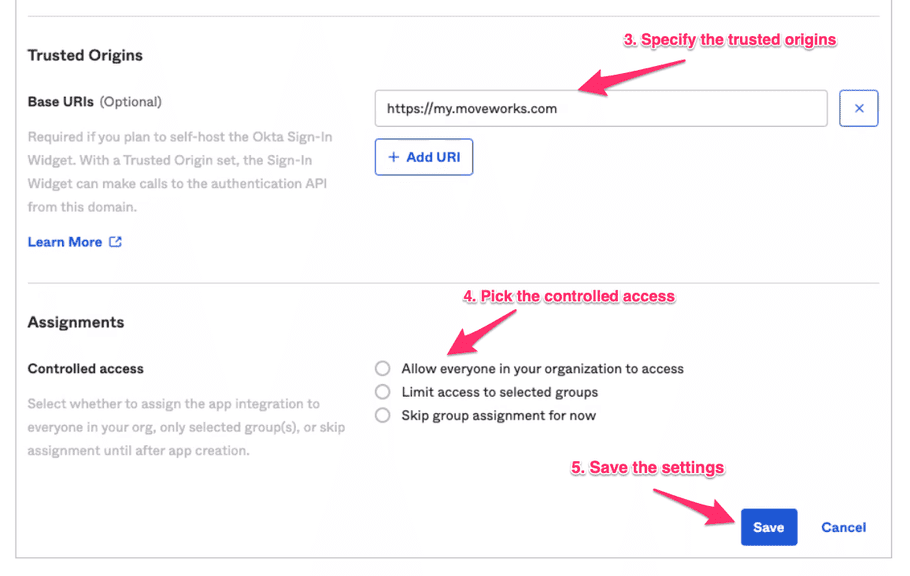
- Go back to General Settings > Edit and uncheck Require consent .
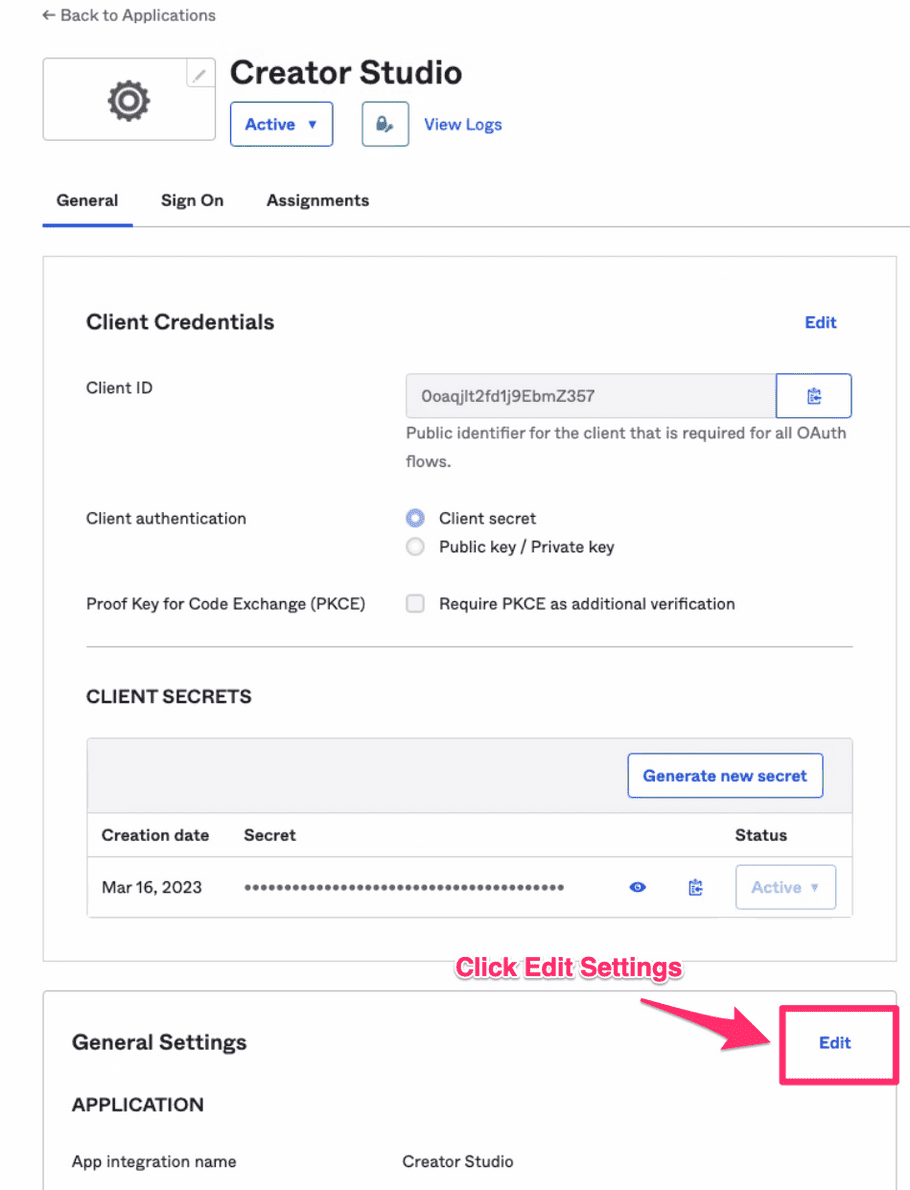
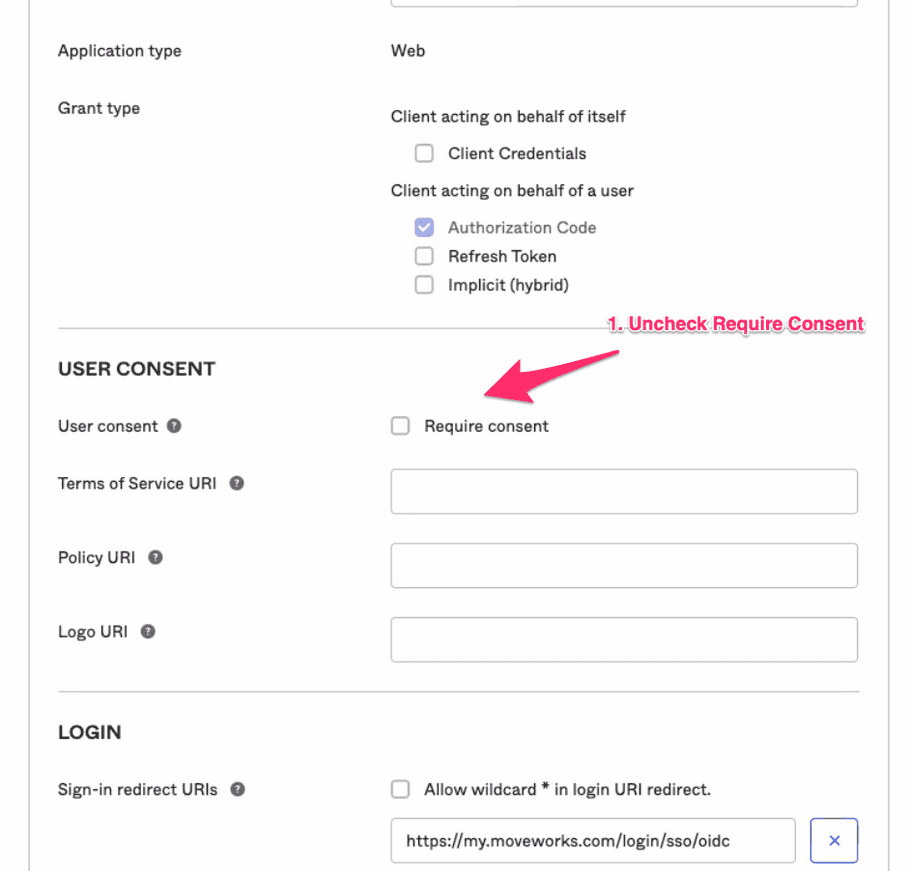
Make sure you get your Customer ID from your Customer Success Engineer before this next step
Set the Initiate login URI in General Setting to be https://my.moveworks.com/login/org/CUSTOMER_ID
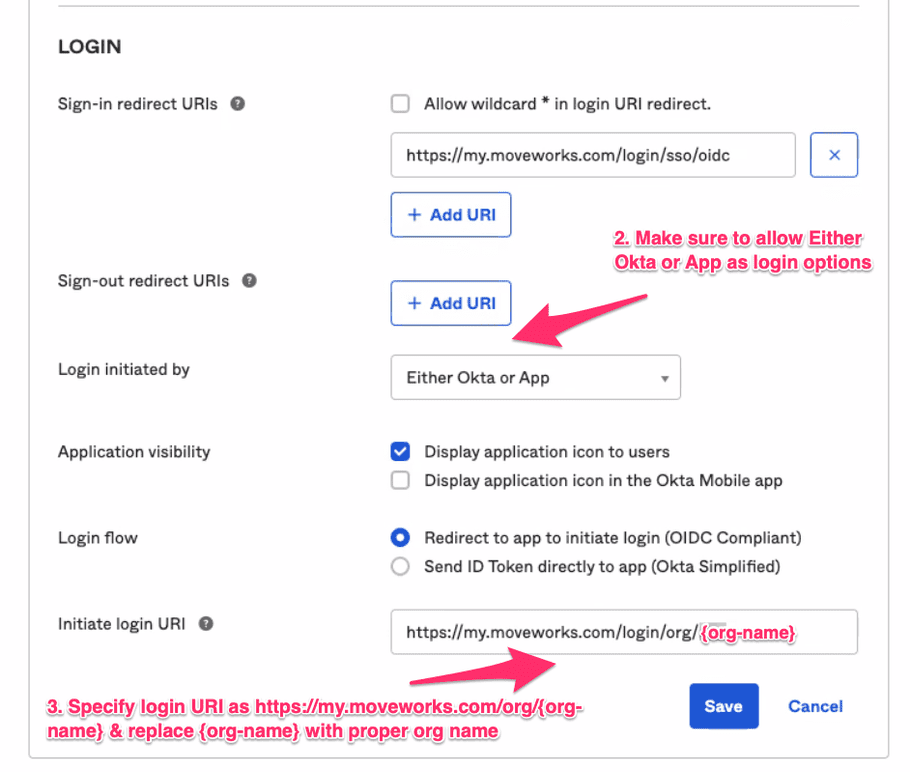
Handoff to Moveworks
After the above setup is complete, provide the following information to your Customer Success Team.
-
Go to the General tab
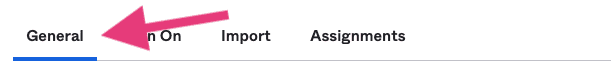
-
Share the
idp_client_id,idp_secret, andidp_issuerwith your Customer Success Engineer. Theidp_issueris not in the Okta settings, but it should be based on your Okta instance name (e.g. If you login athttps://example.okta.com, then share that value for youridp_issuer).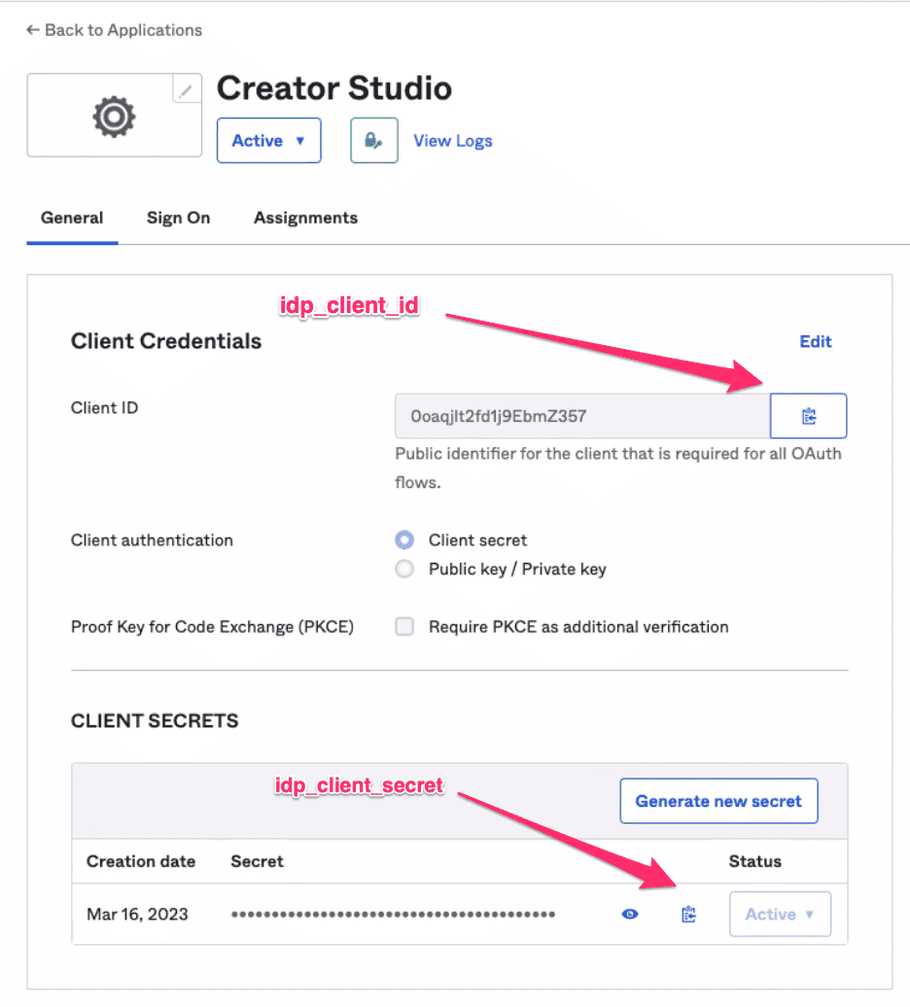
Configuring for Custom Domains
Limited Preview Availability
This capability is in limited preview. Please contact your CSM if interested.
If you are migrating to "mycompany.moveworks.com" for your login, please make the following changes to your configuration. This should be done live on a call with the Moveworks team to ensure success.
-
Update the
Sign-in redirect URL. It should allow multiple redirect URLs. Please take theCUSTOMER_IDyou used before and add the following URL to the list:
https://CUSTOMER_ID.moveworks.com/login/sso/oidc- Ask the Moveworks Team to finish the update. We'll need to configure our IDP Redirect URL. After that, you can start using your new domain.
-
Update the
Initiate login URI. It should now be:
https://CUSTOMER_ID.moveworks.com