Get Access
Login
To access Creator Studio, you’ll need to login to MyMoveworks.
Login to Creator Studio at my.moveworks.com or through your organization's SSO.
Don't See MyMoveworks in your SSO?
Do not contact Moveworks Support. Instead, ask your IT team to grant you access to MyMoveworks.
Navigating MyMoveworks
MyMoveworks is made up of a few applications. You can navigate between them using the App Switcher (𓃑) in the top right.
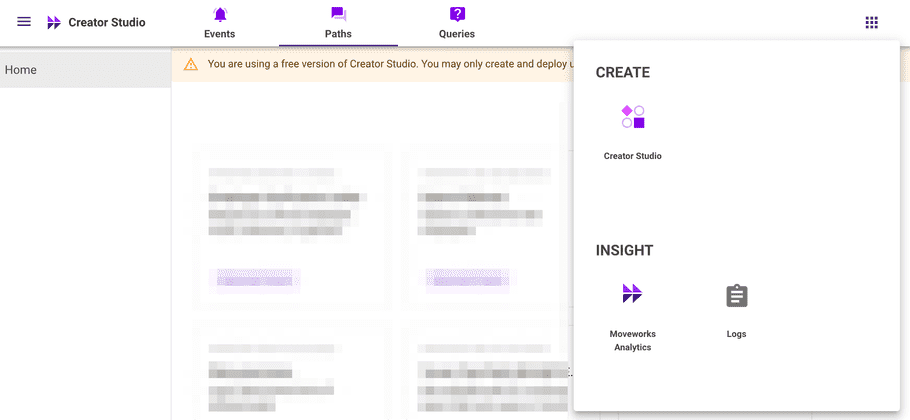
- Creator Studio - Build new use cases
- Logs - View use case logs and errors
- Analytics - View the performance of use cases
Having issues?
SSO Not Set Up
If your SSO has not been set up yet, you'll see an error message like:
Can’t sign-in. Please contact your Moveworks administrator to set up Single Sign-On.
If this happens, then ask your Moveworks admin to set up Single Sign-On for MyMoveworks
Still not working?
Contact us with an SSO Troubleshooting Request