Slot Extraction
With Creator Studio, you can teach Moveworks to understand names & IDs in the ways your users request for data.
For example:
-
"Show me PO123" -> Moveworks can extract
123and send it to your API. -
"Where is the CyberArk office" -> Moveworks can extract
CyberArkand send it to your API.
This is called "Slot Extraction" -- where we use large language models to extract "slots" or data from what users say.
Slot asking behavior
Slot skipping behavior controls how the Assistant should ask for slots.
You have 2 available configuration options for the question skipping behavior:
- (default) Allow question to be skipped based on Assistant reasoning
- Always ask question
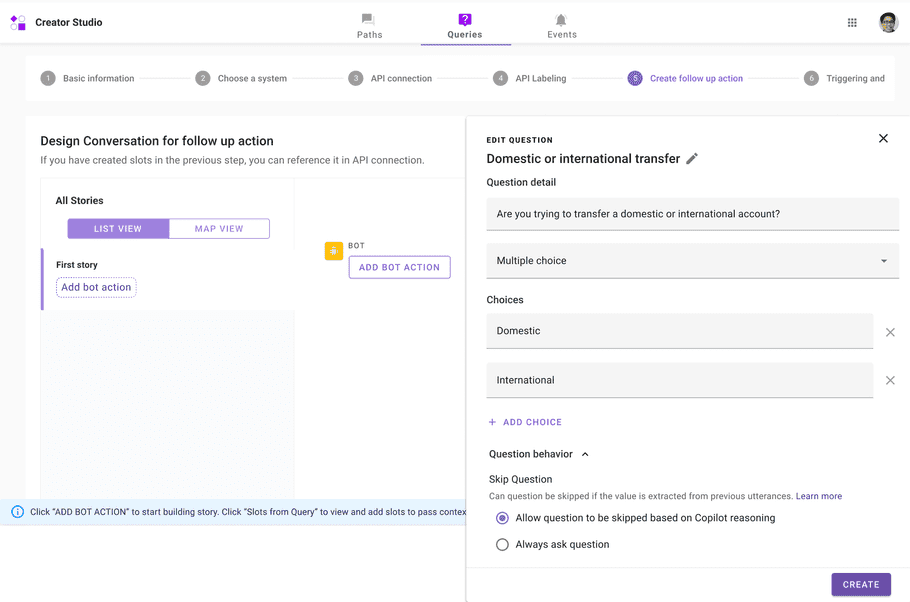
Only applicable to Assistant
👉 This setting is only applicable for Paths in Assistant questions. In classic, every question is always asked to users.
Allow question to be skipped
This is the default setting. It allows Assistant to auto detect slots from the previous conversation & only ask users questions if the slot values haven't been filled.
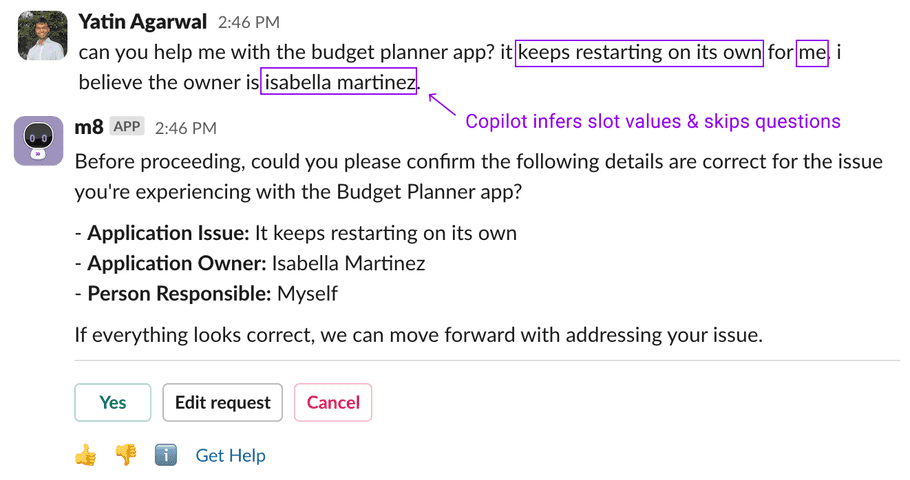
Always ask question
While Assistant reasoning is recommended, we recommend switching to always ask questions in the following scenarios:
- If your slot is sensitive & should NEVER be assumed by Assistant. e.g. a required business justification that users must always type.
- If you have a large number of slots configured (10+) & Assistant is unexplainably assuming inputs.
- If during testing certain slots are getting assumed incorrectly by Assistant.
Note
👉 After this setting, Assistant will still infer slots from user responses but it'll make sure users are always asked the questions.
Training Moveworks to recognize your slot
Note
👉 This setting is applicable to Queries in both Classic & Assistant.
On the Triggering and parameters page during your queries configuration, you will need to provide examples and keywords.
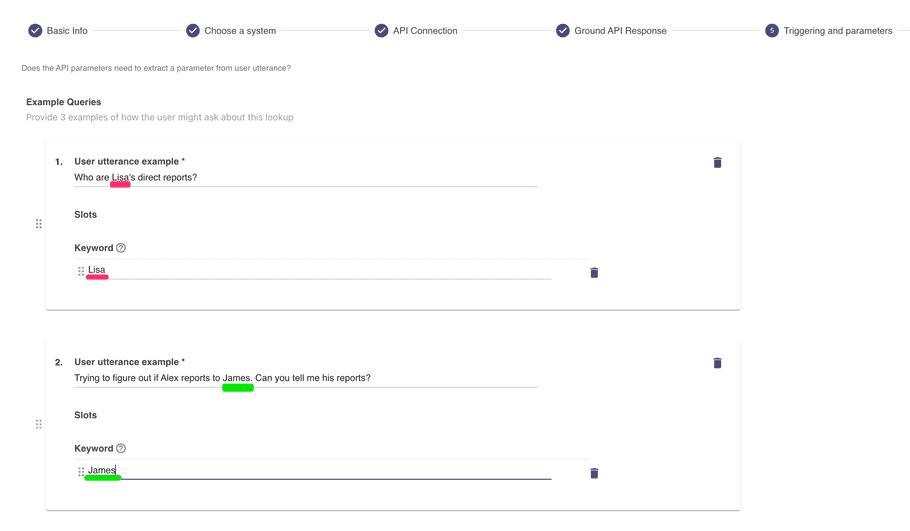
A few guidelines:
- Try to make your examples and keywords different in EACH example.
-
Make sure the ENTIRE keyword is present in the example. (i.e. the
keywordmust a substring of theexample)