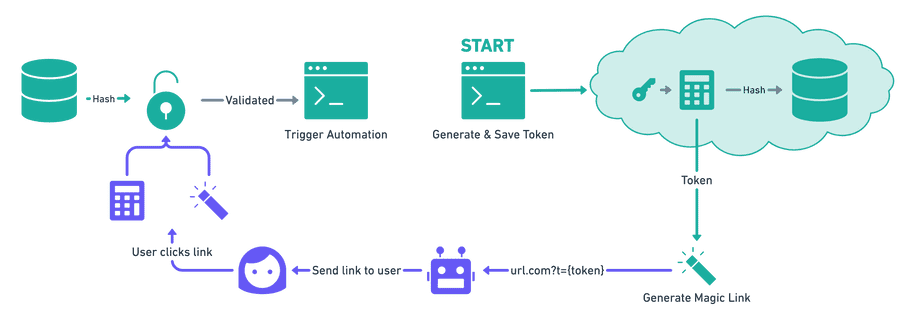Smart Links
Links can be an incredibly powerful way to drive action directly from your original message.
Email Deep Links
You can prepopulate emails with specific subject lines and content. Sending these to your Service Desk with a special keyword is a great way to kick off any automations in your system.
<a href="mailto:automations@moveworks.ai?subject=Release%20my%20Smartsheet%20License&body=I%20am%20no%20longer%20using%20my%20Smartsheet%20license.%20I%20have%20taken%20backup%20of%20my%20Smartsheet%20data.%20You%20can%20release%20my%20license.%0A%0AAutomation%20ID%3A%20deprovision-smartsheet%0AToken%3A%20cv7t689z786xc"></a>Thick Client Deep Links
Device actions in platforms like SCCM & JAMF can be triggered using thick client deeplinks. Our customer success teams are experts at this and can help you set up links to trigger on-device actions.
<a href="selfservice://content?entity=policy&id=<ID_NUMBER>&action=view"></a><a href="softwarecenter:SoftwareID=ScopeId_<software_package_id>"></a><a href="companyportal:ApplicationId=d2fa7c82-460f-4b88-a960-f70ddc19f1e4"></a>Magic Links
If you're new to magic links, we recommend reading through this article.
In this model, you generate a one-time token which authorizes a link to trigger an automation when clicked. When a user clicks on the link, you can validate the token and ask the user for additional information on the resulting landing page. This is a great way to drive more complex automations in your systems.